Add a New Organization¶
If you have already signed up and created a Cloud account and now you want to add a new organization to the same Cloud account, do the following:
- Sign in to WSO2 API Cloud with your credentials. This opens the API Publisher.
- Click the settings icon on the upper, right-hand corner of the UI
and click Organization.
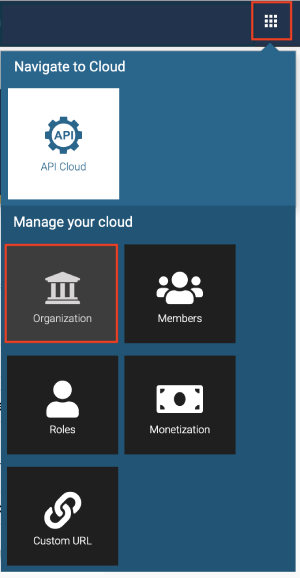
- On the Manage Organizations page that opens, click Add
Organization.
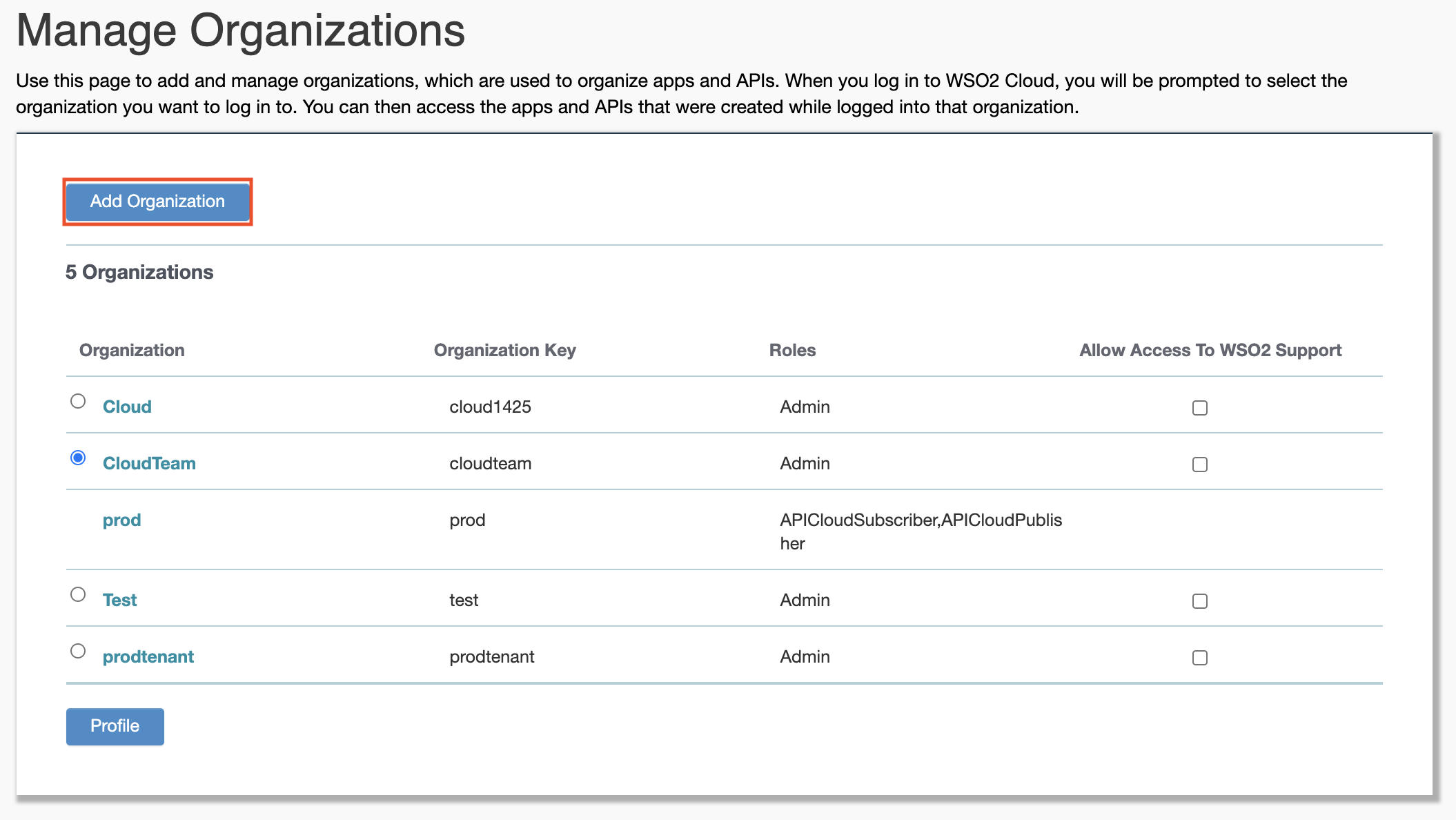
- Specify a name for the organization, enter your WSO2 Cloud account password, and then click Add Organization.
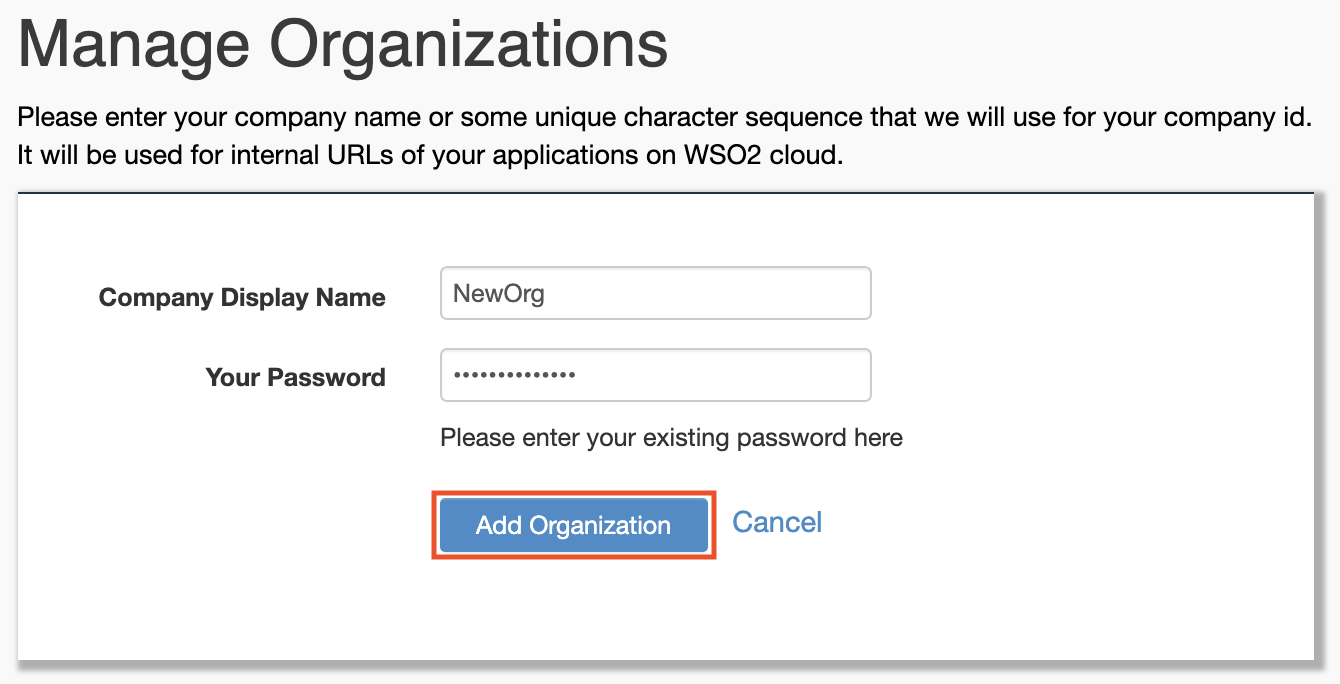 This creates a new organization with the name you specified.
This creates a new organization with the name you specified.