Secure your Backend Services¶
WSO2 API Cloud allows you to turn your backend services into managed APIs so that subscribers can consume your backend services. According to the architecture of WSO2 API Cloud, all API calls that go out to your backend services go through the Cloud's API Gateway. The API Gateway handles aspects such as user requests, user authentication via OAuth, security policy enforcement, etc.
The API Gateway has the ability to intercept API requests and apply various security policies and mechanisms to secure the connection between the API Gateway and your backend service. Upon validation of a policy, the Gateway passes Web service calls to the actual backend.
Let's take a look at the different ways in which you can secure the link between WSO2 API Cloud and the backend services of APIs.
Use basic authentication¶
One of the simplest mechanisms to enforce access control to web resources is the use of a user name and password (i.e., basic authentication).
Follow the steps below to try out enforcing basic authentication:
-
Secure your backend services using a user name and password.
-
Design your API in WSO2 API Cloud in a manner that the API sends the authentication details with the request going to the backend.
-
Sign in to the API Publisher and click Edit to edit an API that points to a public backend service you secured.
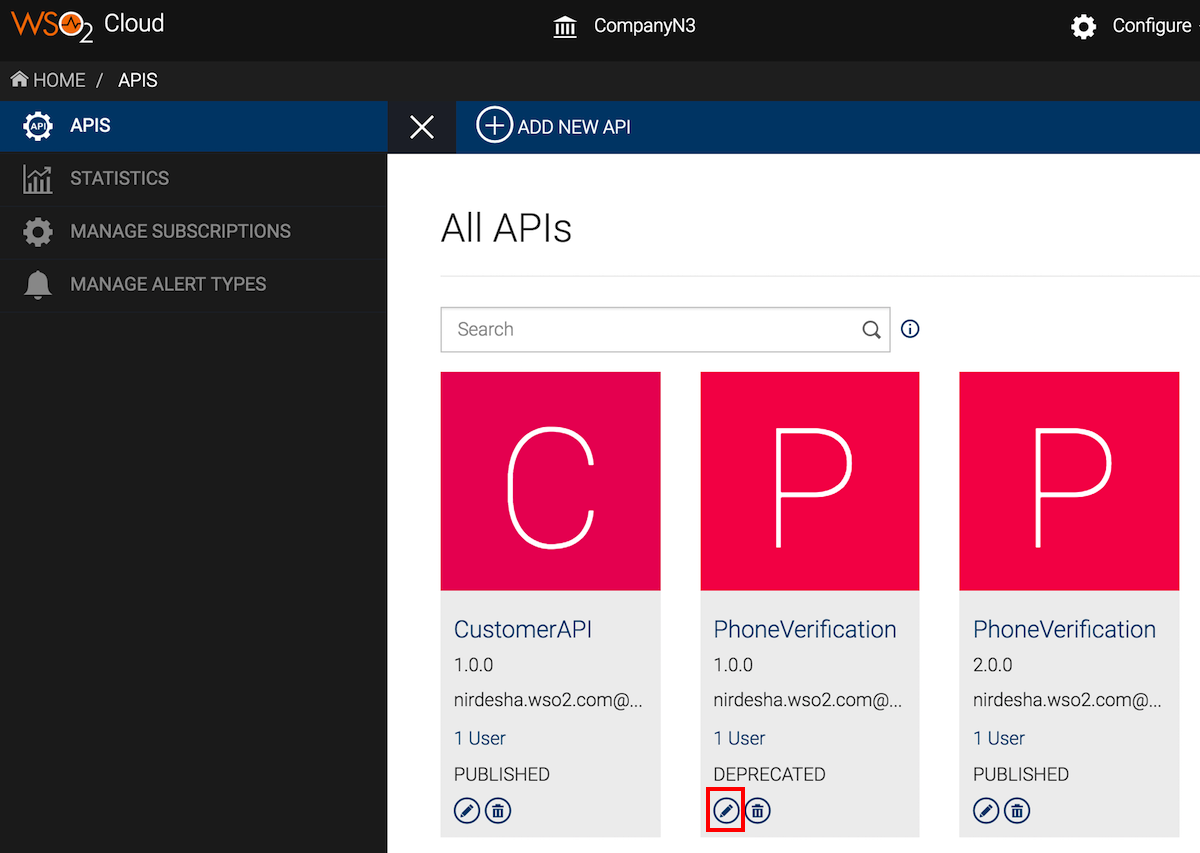
-
Go to the Implement tab of the API and click Show More Options. Then, set the Endpoint Security Scheme to
Secured, the Endpoint Auth Type toBasic Authand finally provide the credentials you used to secure your backend service.
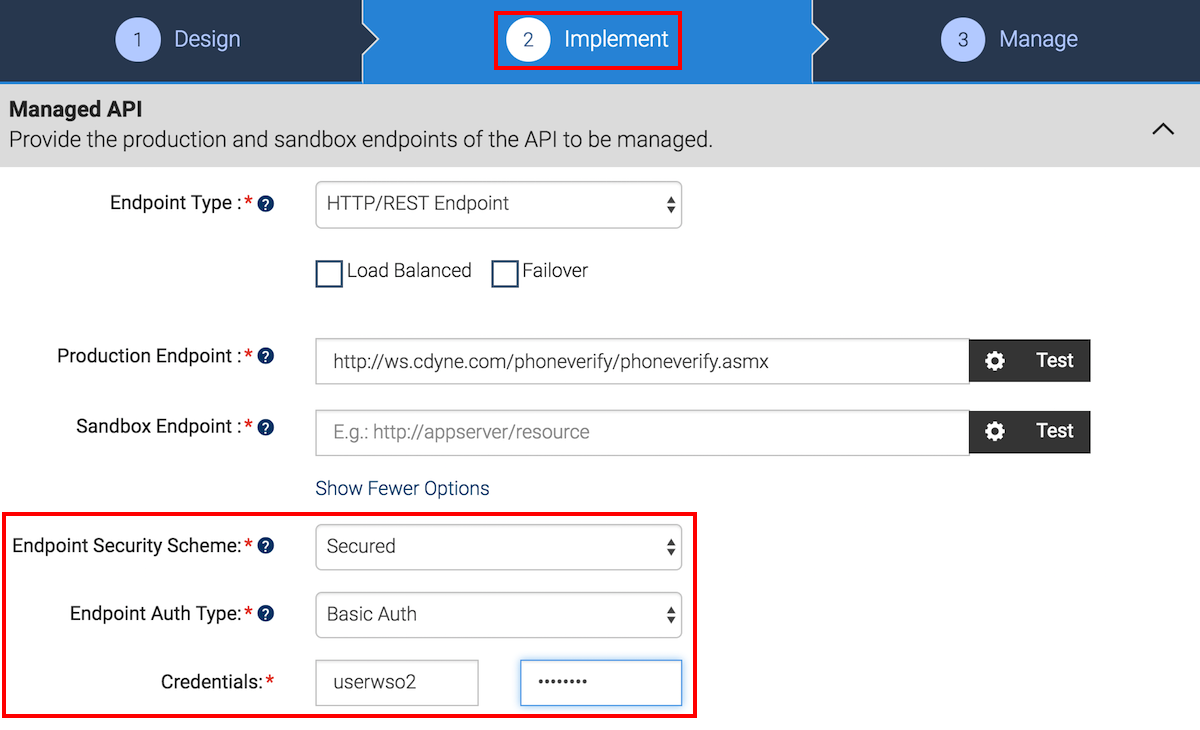
You have now configured an API to send the basic auth credentials with a request that goes to the backend.
Use digest authentication¶
Digest authentication is similar to basic authentication, but is more secure and prevents replay attacks. It applies an MD5 cryptographic hash using nonce values (a one-time-use string) to the credentials before sending the credentials to the backend.
Follow the steps below to try out enforcing digest authentication:
-
Secure your backend services using digest authentication.
-
Design your API in WSO2 API Cloud in a manner that the API sends the authentication details with the request going to the backend.
-
Sign in to the API Publisher and click Edit on an API that points to a public backend service you secured.
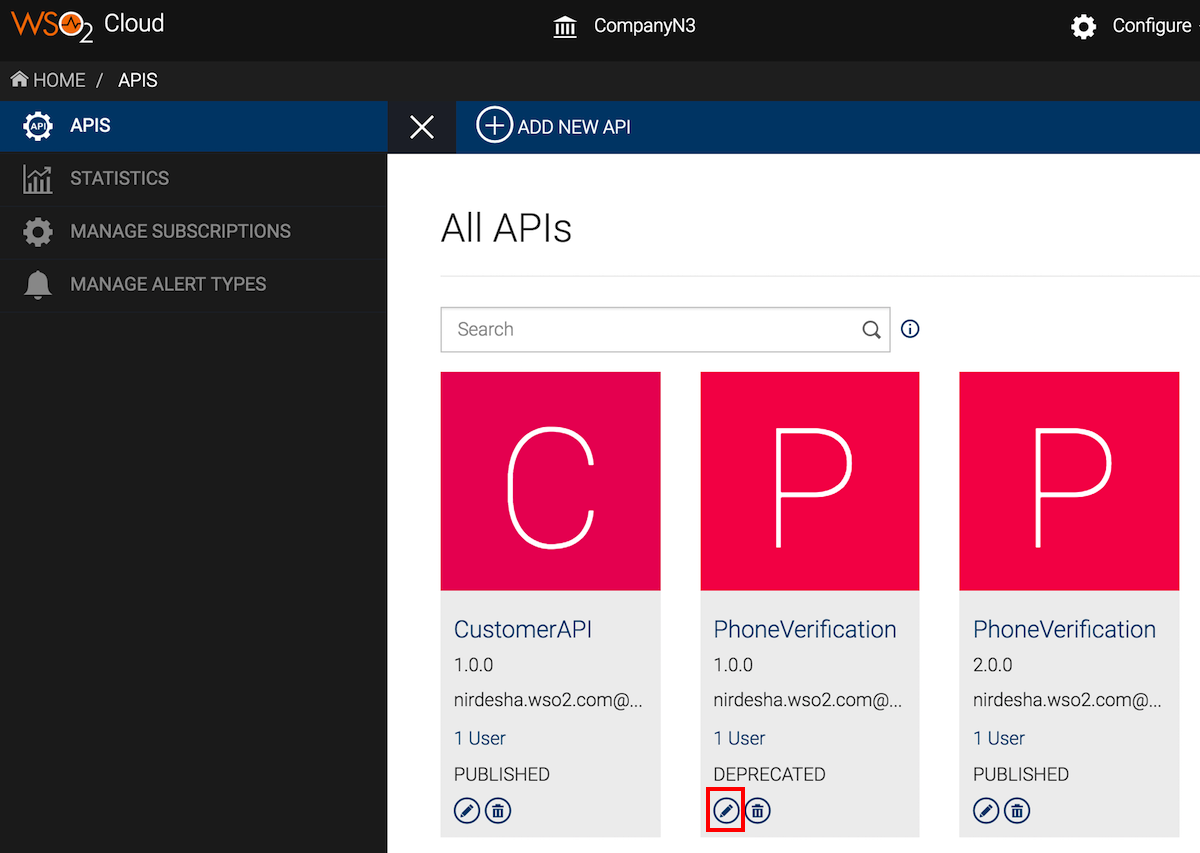
-
Go to the Implement tab of the API, and click the Show More Options link. Then, set the Endpoint Security Scheme to
Secured, the Endpoint Auth Type toDigest Auth, and finally provide the credentials that you used to secure your backend service.
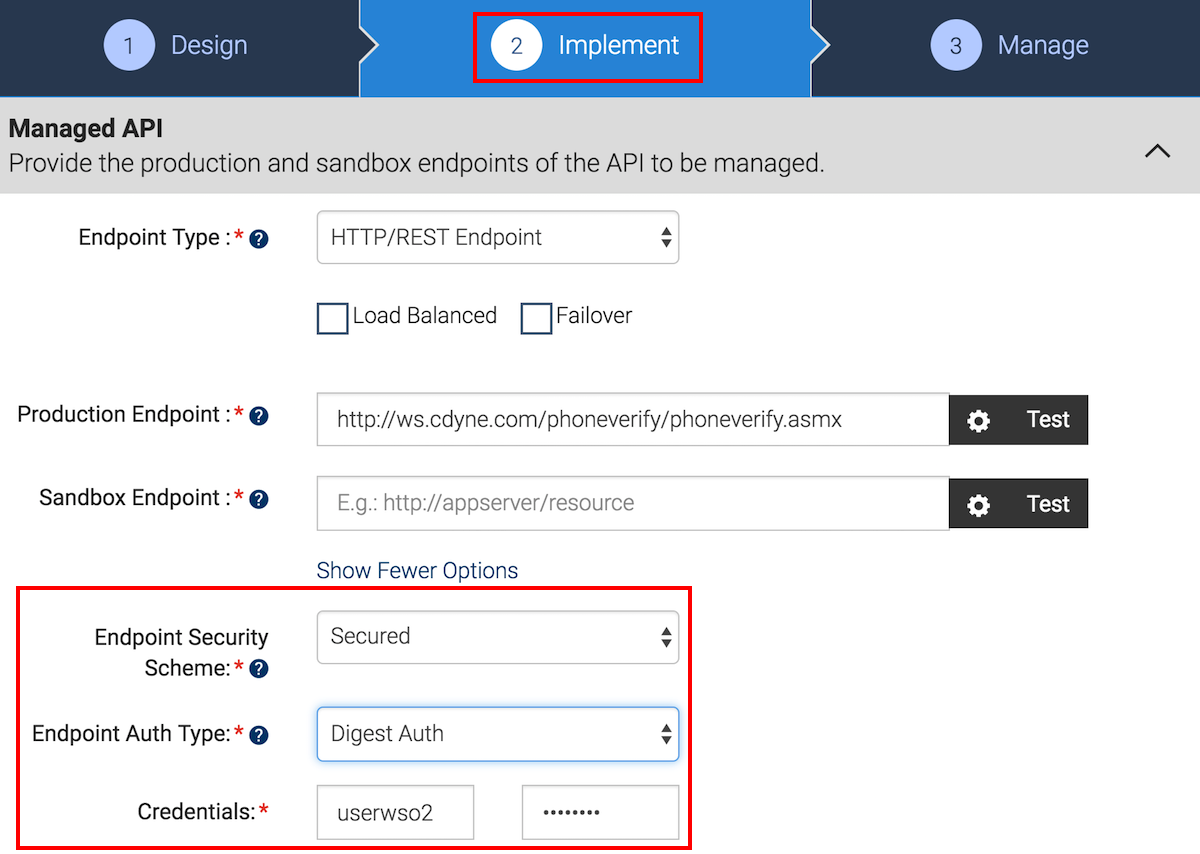
You have now configured an API to send digest auth credentials with a request that goes to the backend.
Use a custom authorization token¶
Rather than using credentials, you can pass a token (usually a string or a series of numbers) to the backend with API calls. This custom authorization token needs to be recognized and validated by your backend in order to grant access. For step-by-step instructions, see Pass a Custom Authorization Token to the Backend .
Use mutual SSL (certificate-based API Gateway)¶
In Mutual SSL, which is also known as certificate-based mutual authentication, trust between WSO2 API Cloud and your backend service is established by verifying a provided certificate so that both parties are aware of each other's identity. The diagram below depicts this scenario:
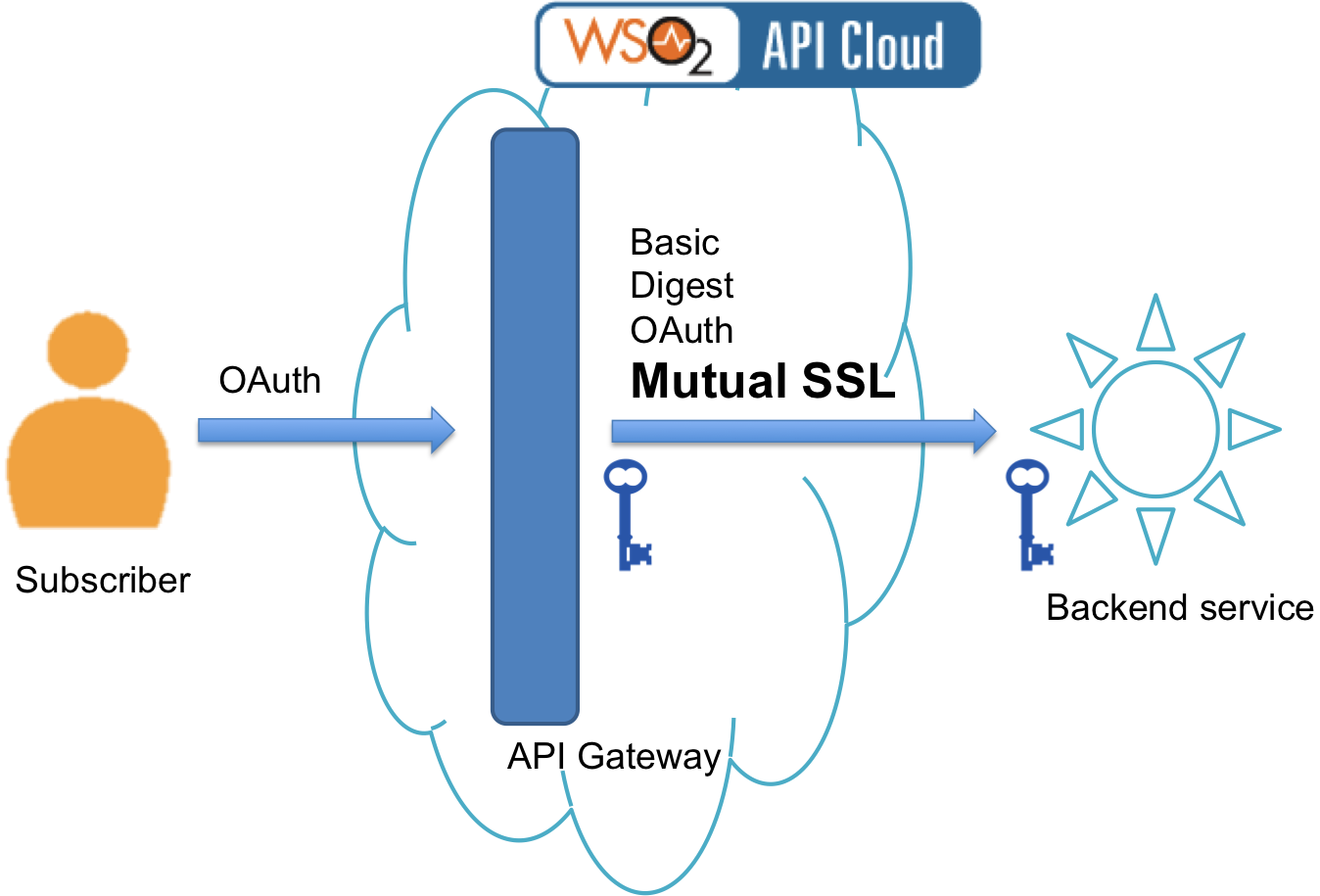
To set up mutual SSL, you need to follow the instructions below and provide a trusted certificate to the WSO2 Cloud team:
-
Sign in to WSO2 API Cloud and on the top menu bar click Support.

-
Submit a request to the WSO2 Cloud team specifying your backend host name. Once submitted, you will receive a response email from WSO2.
-
When you receive the response, send the WSO2 Cloud team your backend certificate with which you want to configure mutual SSL (For example,
your_backend_cert.crt).We will add your certificate to WSO2 servers and send you our public certificate.
-
Add the public certificate to your backend servers.
Add IPs as trusted sources¶
You can secure your backend in a manner that it only accepts calls proxied by WSO2 API Cloud. To do so you can configure your network to accept the IPs of trusted sources such as WSO2 API Cloud. This results in making your backend services accessible to API consumers who make requests via WSO2 API Cloud.
If you want to add IPs as trusted sources, click the Support menu on the WSO2 API Cloud UI and submit your request. WSO2 will respond with the IP ranges that you need to configure as trusted sources.
Top