Continuous Integration and Deployment for WSO2 API Cloud¶
APIs are used to connect data, services, and applications for the purpose of building business solutions to satisfy consumer requirements.
Continuous integration(CI) is the developer practice of merging the source code into a shared repository frequently and the verification process to detect And fix errors quickly. The changes are validated using an automated build and test suites upon receiving commits to the master branch.
Continuous delivery(CD) is the process of deploying and delivering new changes to the customers in a sustainable way. This is achieved by the automated deployment of the changes into multiple runtimes such as staging and pre-prod. If your release pipeline is automated up to production environment without human interactions, that is continuous deployment.
Having a continuous deployment pipeline increases the confidence of customers, accelerates the feedback loop, and is the ultimate customer success. Building continuous integration and delivery(CI/CD) into your API program helps to deliver the digital transformation your organization and consumers expect.
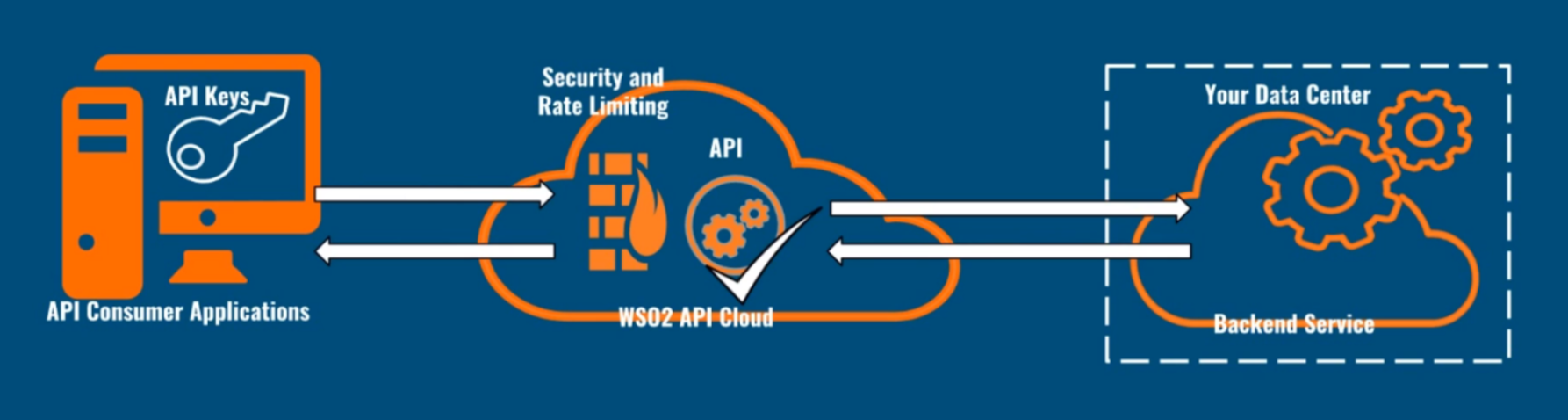
The API definition is tightly coupled with your backend service implementation. Therefore, implementing CI/CD processes for API Management solutions spans from the development of backend services to API lifecycle management. In some scenarios you might have to combine multiple backend services and expose a single interface to the customers. When exposing disconnected services to your users, it is advised to follow API Façade patterns. The backend service can be based on either REST or SOAP. The source code on the version control system can be structured considering the different aspects of the CI/CD pipeline. Following is an example:
BackendServiceImplimentation
src
BackendServiceDeployment
scripts
deploy.sh
APIDeployment
scripts
postman collections
resources
definition
swagger
WSDL
mediation policies
JSON to XML transform
SOAP to REST transform
documents
getting started guide
APITesting
scripts
postman collections
DevEnvironment
backendService.properties
development.postman_environment.json
StagingEnvironment
backendService.properties
staging.postman_environment.json
ProductionEnvironment
backendService.properties
production.postman_environment.jsonThe sensitive data is configured on the CI server using its own encryption mechanisms such as encrypted values in Travis . The deployment of backend services and APIs can leverage the management APIs provided by the API management solution. WSO2 API Cloud gives you the ability to deploy APIs, update API documents (Swagger, WSDL, how to guides), create new versions, promote, demote, retire APIs, etc., using REST APIs is a key to getting your CI/CD story implemented with flexibility. The ability to configure API testing tools such as Newman with your CI server is key to the success of your CI/CD solution. The quality of testing scripts determines the quality of your APIs.
CI/CD for API Management¶
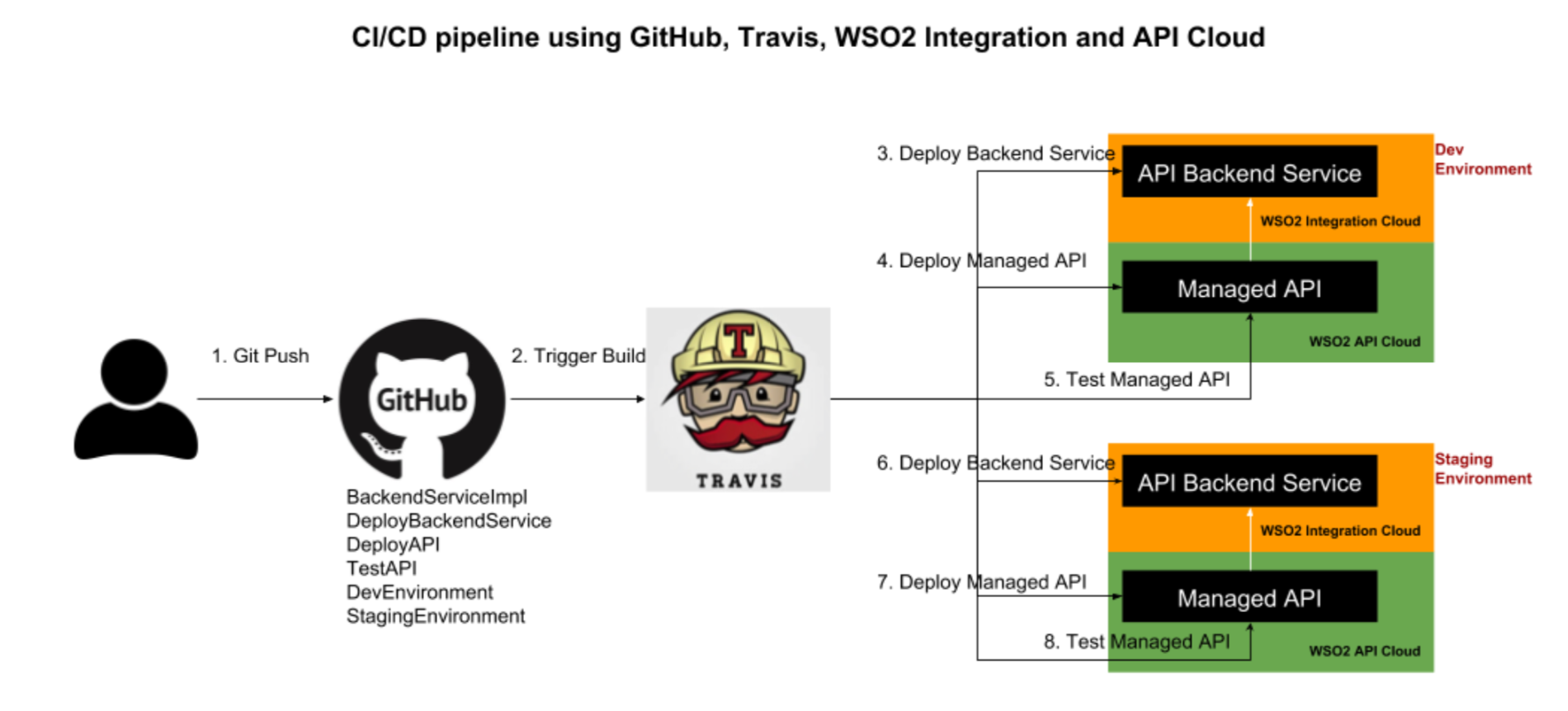
In this example, a microservice is exposed as a managed API in WSO2 API Cloud.
- The developer keeps updating the source code of the microservice implementation, the Swagger definition, Postman scripts, deployment scripts, etc.
- Every time the developer pushes the changes to GitHub, the Travis CI starts building the microservice implementation.
- CI deploys the microservice into the WSO2 Integration Cloud and exposes that endpoint as a managed API in the WSO2 API Cloud.
- In this particular example, CI does not deploy new versions. It updates the same version. However, you can configure scripts to deploy new versions upon changes and deprecate previous API versions, etc., that are consuming the managed REST APIs.
- CI runs the Postman scripts using Newman.
- If all integration tests are successful in the development environment, the CI continues to deploy the microservice to staging runtime, perform testing, etc.
- Click here to try this example.
- Though this example makes use of GitHub and Travis. You can modify it or use a similar approach with your preferred CI server.