Cancel Your API Cloud Subscription¶
If you no longer use WSO2 API Cloud and you want to cancel your subscription, follow these steps:
Note
To cancel a subscription, you must be an administrator of the organization.
- Sign in to the WSO2 Cloud Management Portal.
-
In the header, click Account.
Tip
If you are not an administrator of the organization, the Account tab will not be visible to you.
-
Go to the Subscription Information pane and click Cancel corresponding to the subscription you want to cancel.
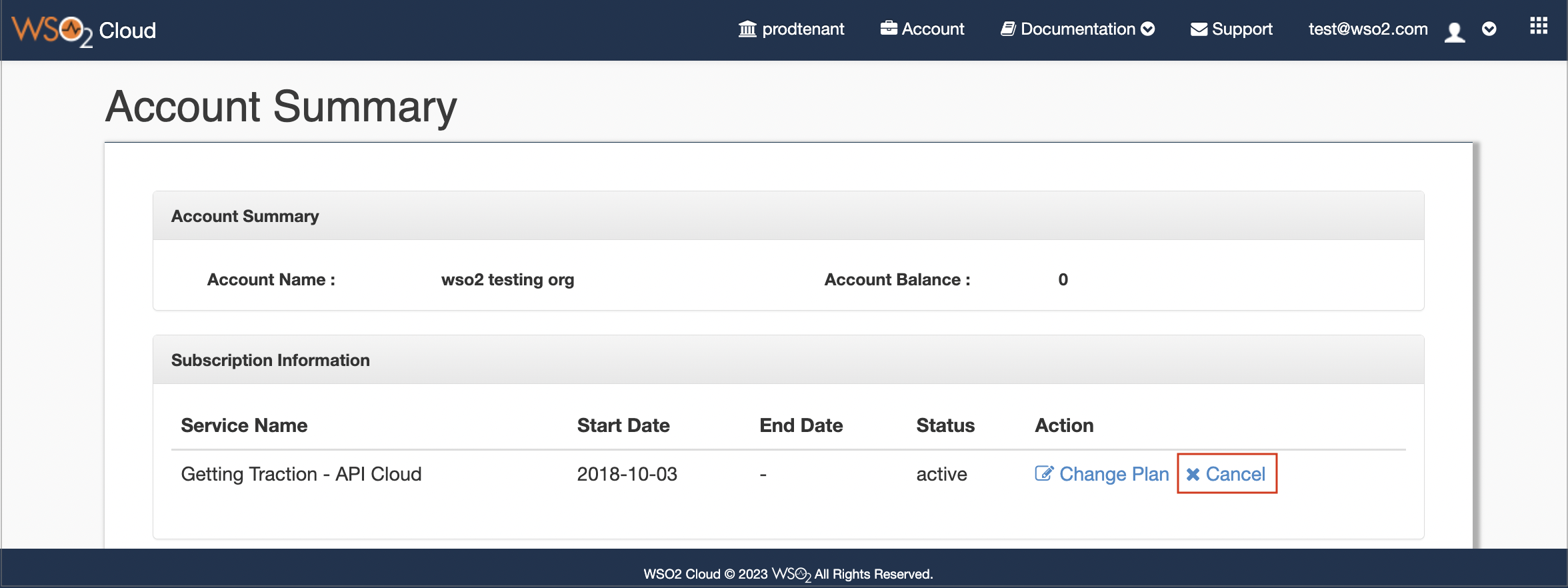 This displays a message to confirm the cancellation along with information on when the cancellation will become effective.
This displays a message to confirm the cancellation along with information on when the cancellation will become effective. - Check the message and click Yes.
This triggers the cancellation of your WSO2 API Cloud subscription. For any further assistance, you can get help via a support request.
Top